As a WordPress web-designer sometimes you need to know find the theme and plugins of a WordPress website or even other things:
- Is the website really designed by WordPress?
- Which fonts are used in that website?
- Know more about CSS of a certain element
- Find out which plugins are used in that website
- What is the website theme?
Hacking website source in difficult. Let’s do it now!
Is the website really made by WordPress?
- Open WhatCMS or CMSdetect
- Put the domain name of website in search box and press enter.
- Wait few seconds for result.
Which fonts or CSS used in the website?
- I will explain it separately in another article.
Find out which plugins or theme are used?
- Press Ctrl+U (on Google Chrome), or Right click on web page and select “View Page Source” or add this code before website name: view-source:
- Press Ctrl + S and search “wp-content/themes“. In this case (my website) the theme is GeneratePress. That’s is ! Now search for “wp-content/plugins/” several times to find out all plugins of the current page.
Note 1: This method may not work for all websites.
Note 2: If the web-designer changed the original name of theme folder, you can think for specific plugins. For example, Avada theme has its own plugins (Avada Builder and Avada core) So will know the theme of website is Avada.